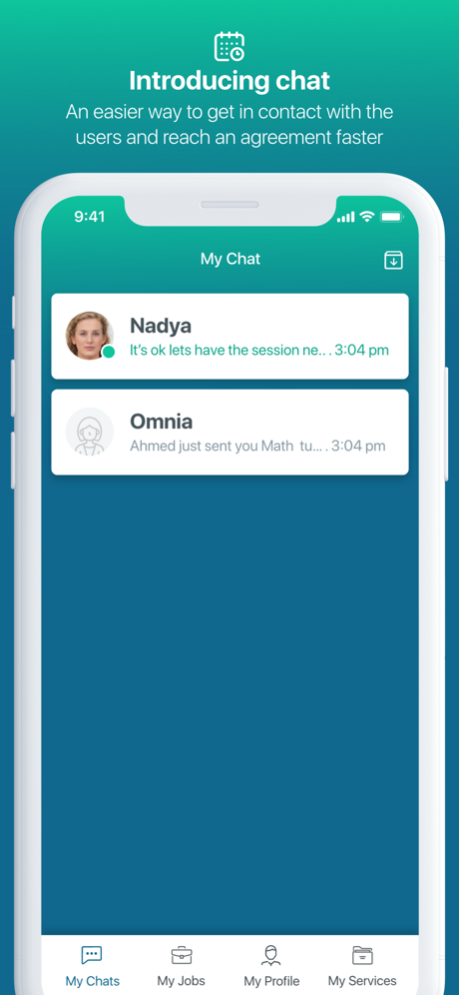OrcasPartner 2.0.14
Continue to app
Free Version
Publisher Description
Orcas is a platform that connects students from KG to Grade 12 across all school systems (National & International) with tutors who can teach all subjects.
To become an Orcas Partner, you must first fill out the application form on our website (www.orcas.io). You will then be asked to fill in some information before receiving your login credentials.
Once your application has been accepted, your tutor profile will be added to Orcas for students and parents to find you. You’ll be able to choose the subjects that you can help with and the locations that you want to work in
Parents and students will be able to find your profile and send you messages
Start chatting with parents to coordinate tutoring sessions
The parent/student will pay for the session in advance
Once you’ve completed the agreed number of sessions, your salary will be transferred to you via bank transfer or CIB Wallet.
Mar 24, 2024
Version 2.0.14
We've made it easier for you to customize your tutor profile! You'll now be able to:
1. Pick the highlights that appear on your tutor card
2. Specify which grades you teach
3. Update your profile picture with new dimensions
4. Write a translation of your About Me text
5. AI TA (AI Tutor Assistant) AI-powered personalized lesson plan generator
About OrcasPartner
OrcasPartner is a free app for iOS published in the Kids list of apps, part of Education.
The company that develops OrcasPartner is Orcas Solutions Ltd.. The latest version released by its developer is 2.0.14.
To install OrcasPartner on your iOS device, just click the green Continue To App button above to start the installation process. The app is listed on our website since 2024-03-24 and was downloaded 1 times. We have already checked if the download link is safe, however for your own protection we recommend that you scan the downloaded app with your antivirus. Your antivirus may detect the OrcasPartner as malware if the download link is broken.
How to install OrcasPartner on your iOS device:
- Click on the Continue To App button on our website. This will redirect you to the App Store.
- Once the OrcasPartner is shown in the iTunes listing of your iOS device, you can start its download and installation. Tap on the GET button to the right of the app to start downloading it.
- If you are not logged-in the iOS appstore app, you'll be prompted for your your Apple ID and/or password.
- After OrcasPartner is downloaded, you'll see an INSTALL button to the right. Tap on it to start the actual installation of the iOS app.
- Once installation is finished you can tap on the OPEN button to start it. Its icon will also be added to your device home screen.